As advertisers, we love to experiment and segment our audience to find that sweet spot where we see the most results at a low cost. Some ads perform better, some perform worse – that’s people marketing.
Luckily, Facebook has identified a need for hassle free audience segmentation. They’ve created a function in their Power Editor that allows you to split your audience by age and gender by segmenting your current ad set. This way we can test each audience against each other within a campaign. The function allows you to split the ad set as many times as you would like. This saves a lot of time manually copying and pasting ad sets then editing each ad set and ad set name.
To split your audience in Power Editor:
1. Go into your Power Editor
2. Click on the

along the left hand side and select the ad set that you would like to split.
3. Find the 
 button, click on the arrow and select split audiences
button, click on the arrow and select split audiences
4. Facebook will present you with the option to Add an Advert Set and choose a gender/age for each:

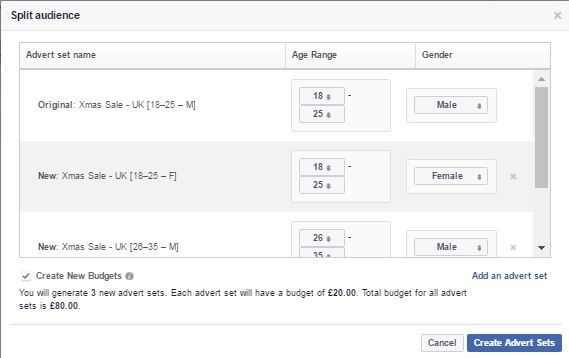
5. Once segmented, click Create Ad Sets which will automatically loads into your power editor and you should see that Facebook will have split them out and named them appropriately:

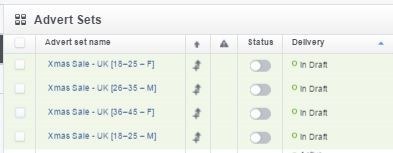
6. To save your changes select Review Changes